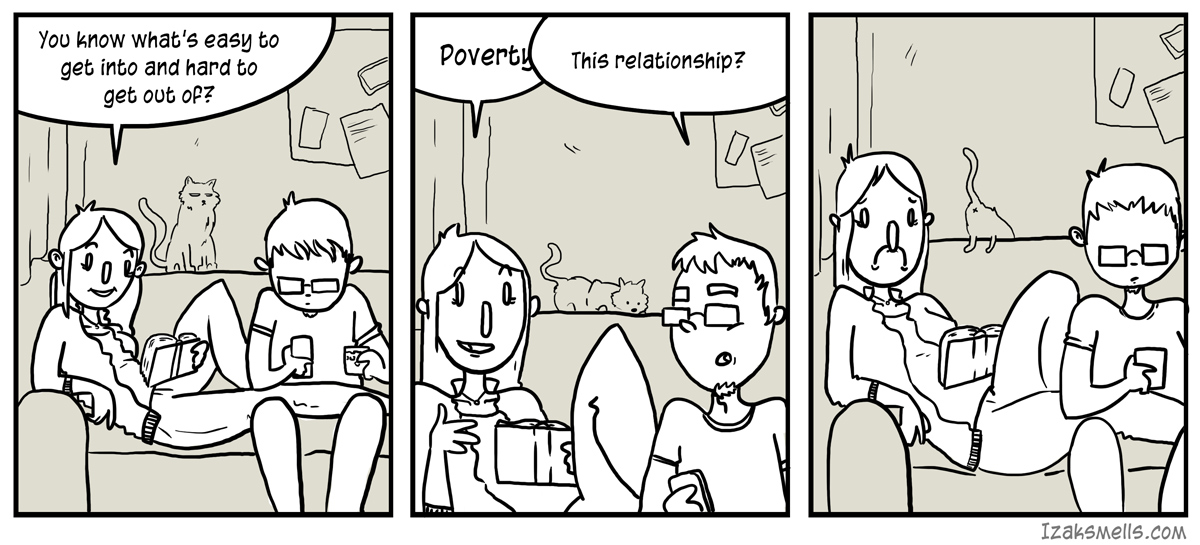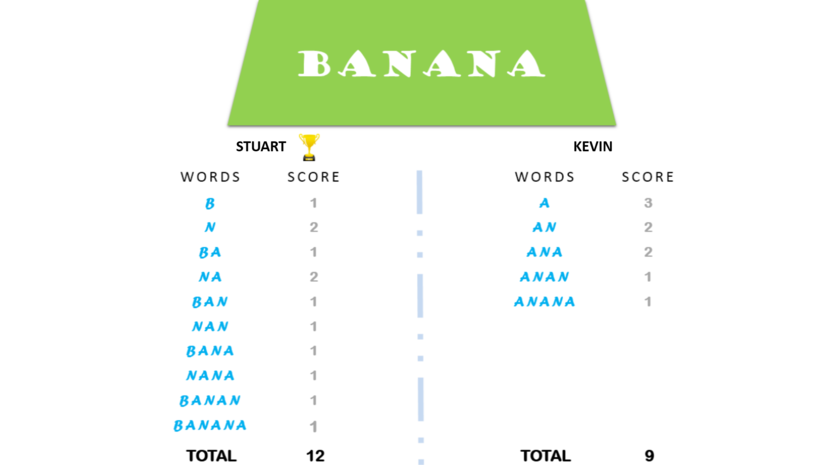Reference
- antigravity.py 소스코드 - github.com/python/cpython/…
- xkcd 링크 - xkcd.com/353
- python easter eggs - repl.it/talk
- Curated list of all the easter eggs and hidden jokes in Python - github.com/OrkoHunter/
- 파이썬 선 번역 - kenial.tistory.com
- sytax error not a chance - stackoverflow.com
개인적인 생각과 상상으로 작성한 내용들이 포함되어 있습니다
이메일로 받아보는 [🐍PyTricks]를 통해서 CPython에 있는 이스터에그(easter egg) 하나를 알게되었습니다.
Antigravity
우선 [🐍PyTricks]를 통해 알게된 Antigravity 모듈을 먼저 알아보겠습니다.
import antigravity |
antigravity 모듈을 호출하게되면 xkcd 홈페이지가 열리면서 짧은 만화를 볼 수 있습니다.

파이썬의 철학을 간결하고 재치있게 4컷 만화에 담았습니다.
여기서 끝이 아니라 antigravity.py 소스코드를 살펴보게 되면,
import webbrowser |
geohash() 함수가 숨어있는 것을 확인할 수 있으며 이에 대한 설명은 xkcd 홈페이지에서 찾을 수 있습니다.
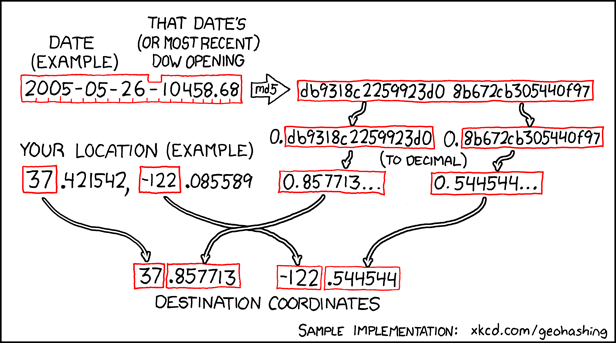
이참에 Python의 다른 이스터에그는 어떤 것들이 있는지 찾아보았습니다.
Hello World!
프로그래밍을 배우는 사람이라면 꼭 외치는 한마디가 있죠.
|
The Zen of Python
this 모듈을 호출하면 파이썬의 철학 (the zen of python)의 전문을 바로 확인할 수 있습니다.
|
한글 번역은 다음과 같습니다. (임의로 앞에 번호를 붙였습니다)
1 아름다움이 추함보다 좋다. |
삭제된 하나의 가이드라인은 무엇이죠? - stackoverflow
C-style braces
아시다싶이 Python에서는 코드 블록을 구분할 때 괄호(brace)를 사용하지 않고 들여쓰기(indentation)를 사용합니다.
프로그래머 마다 각자 선호하는 코딩 스타일이 있고 이는 마치 종교처럼 나뉘어져 있습니다.
종교의 자유가 있듯이 파이썬에서도 괄호를 사용하는 코드 스타일을 허용해 줄까요?
|
~ 어림도 없지!!! ~__future__ 모듈은 파이썬 2, 3 사이의 호환성 문제를 해결하기 위한 모듈입니다. 파이썬 2에서도 파이썬 3에서 사용하는 문법을 쓸수 있도록 해줍니다. 단어대로 해석하자면 미래에 사용되는 ~한 기능을 가져와서 사용하겠다가 되겠습니다.
괄호 사용을 선호하는 프로그래머를 위해 braces 기능을 넣어주겠지? 하는 마음에 모듈을 호출해보면 SyntaxError로 not a chance 라고 그럴일은 없다고 단호하게 출력되는 것이 유머 입니다.
|
__future__ 모듈에 없는 임의의 모듈을 호출하면 그냥 선언되어 있지 않다고 왠지 모르게 밋밋한 답변을 볼 수 있습니다.