지금 이 순간에도 전세계적으로 수 많은 웹사이트, 웹페이지가 생성되기 때문에 그 중 나의 블로그를 혼자서 다른 사람들에게 노출시키는 것은 매우 어렵습니다.
사람들이 많이 찾는 곳, 즉 트래픽이 많이 몰리는 곳에 위치해야 사람들이 스쳐지나가기라도 하지 않을까요?
그렇다면 사람들이 무언가를 검색하고자 할때, 주로 어디를 찾을까요?
한국의 경우 네이버, 대부분의 해외에서는 구글을 가장 먼저 떠올릴 것입니다.
SEO(Search Engine Optimization)
SEO 즉, 검색엔진 최적화란 무엇인지 왜 중요한지에 대해 간단히 알아보겠습니다.
What is SEO
검색엔진 최적화 란, 검색엔진이 자료를 수집하고 순위를 매기는 방식 및 알고리즘에 맞게 웹 페이지를 구성하여 검색 결과 상위에 나올 수 있도록 하는 작업을 말합니다.
검색엔진 알고리즘은 사이트 회사의 핵심 보안 사항으로 정확하게 알 수 있는 방법이 없다고 합니다. 즉, 구글과 네이버의 검색엔진 알고리즘이 다르기 때문에 우선순위나 배치가 다른 기준을 적용합니다. 다만 사람들이 오랫동안 검색엔진을 연구한 결과들로 최적화에 대한 다양한 방법론이 소개되고 있을 뿐입니다.
Why SEO
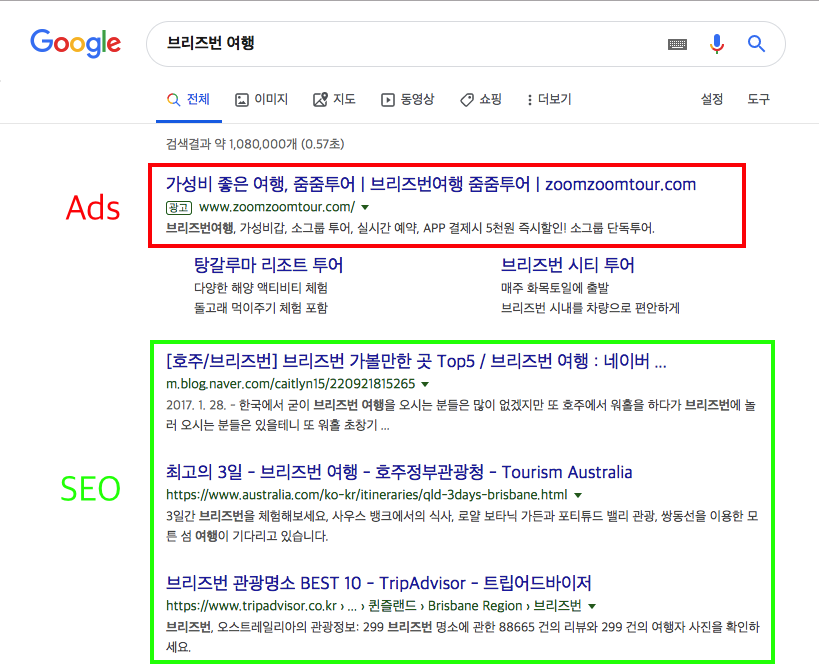 검색광고(Ads)를 사용한다면 검색엔진의 상단에 노출되어 상대적으로 유리하지만 사용자가 광고를 클릭할 때마다 비용이 발생합니다.
검색광고(Ads)를 사용한다면 검색엔진의 상단에 노출되어 상대적으로 유리하지만 사용자가 광고를 클릭할 때마다 비용이 발생합니다.
개인적으로 소소하게 웹페이지를 운영하는 저희에게는 부담이되는 것은 사실입니다.
반면 SEO, 검색엔진 최적화를 통해 비용을 들이지 않고 자연스럽게 검색엔진 사용자들을 사이트로 접근하게 유도할 수 있습니다.
물론 검색광고에 비해 즉각적인 피드백 없이 긴 시간의 기다림이 필요할 수도 있습니다. (꾸준히 관리하다보면 언젠가는 찾는 사람이 많아 지겠죠!)
제가 사용하는 Hexo에도 SEO와 관련된 플러그인이 많이 있습니다.
제 블로그에 적용시킨 플러그인들을 소개시켜 드리겠습니다.
Hexo-Plugin
제가 사용하는 Hexo-NexT-Theme 에는 기본적인 SEO 설정을 간편하게 해주는 기능을 제공하고 있습니다.자세한 설명은 https://theme-next.org/docs/theme-settings/seo 에서 확인할 수 있습니다
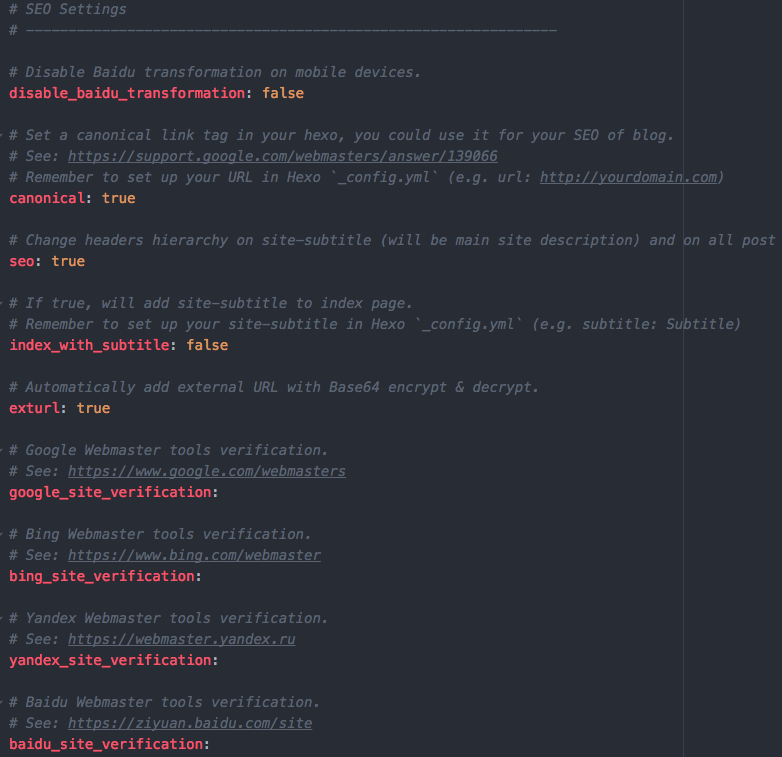
자동으로 표준 링크를 생성해주는 canonical, 검색엔진 최적화를 위한 seo 기능을 활성화 했습니다.
그리고 블로그의 포스트들에 있는 외부 링크들이 크롤러에 의해 수집되지 않도록 (nofollow 속성과 비슷) exturl 기능도 활성화 했습니다.
구글의 웹마스터(webmaster)를 사용했지만 이미지에서는 verification key 값은 지웠습니다.
아래는 구글 검색엔진의 원활한 크롤링을 위해 추가로 설치한 RSS, sitemap, robotstxt 설치방법 입니다.
hexo-generator-feed
npm (Node Package Manager) 으로 편하게 설치할 수 있습니다.
설치
npm install hexo-generator-feed --save |
사용
site config file인 `_config.yml` 에 파일을 아래 내용을 추가합니다.피드의 종류를 정할 수 있는데 만약 네이터 웹마스터툴을 사용하실 계획이라면 default 인 Atom 말고 RSS2를 권장합니다.
feed: |
hexo-generator-seo-friendly-sitemap
설치
npm install hexo-generator-seo-friendly-sitemap --save |
사용
똑같이 site config file인 _config.yml 에 파일을 아래 내용을 추가합니다.
sitemap: |
hexo-generator-robotstxt
설치
npm install hexo-generator-robotstxt --save |
사용
똑같이 site config file인 _config.yml 에 파일을 아래 내용을 추가합니다.
robotstxt: |
Sign up for Google Search console
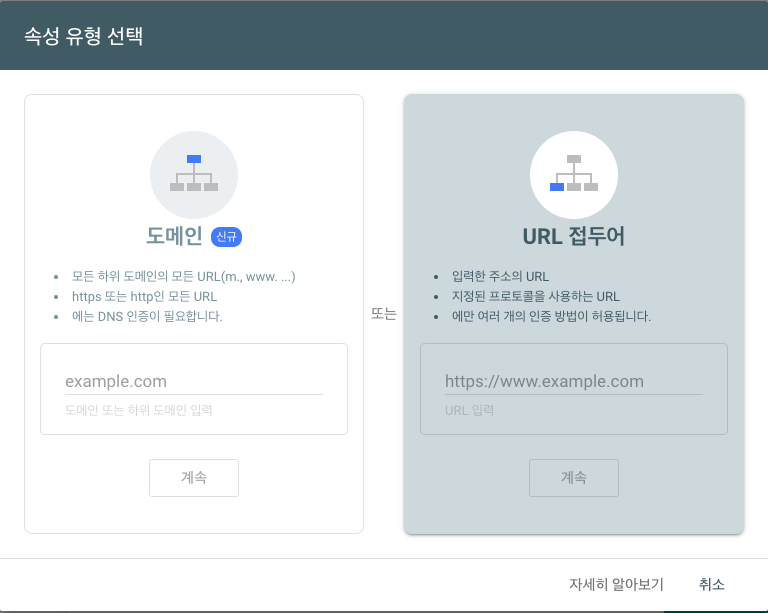
블로그의 주소를 입력하고 넘어갑니다
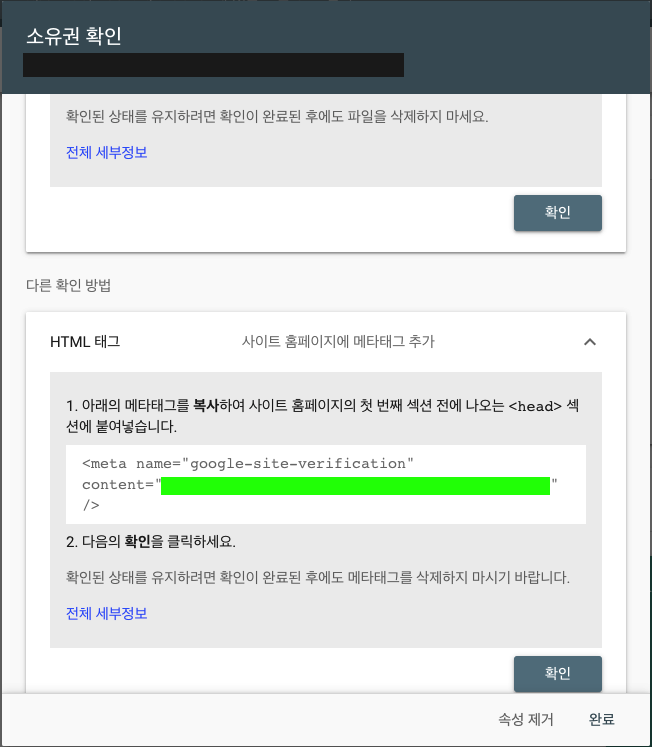
HTML태그의 content 안의 내용을 앞서 설명한 _config.yml 파일 안의 google_site_verification 옆에 붙여 넣습니다
이제 터미널에서 generate 하고 deploy 해주시면 됩니다
hexo g -d |
RSS와 sitemap이 등록되 있는 것을 확인할 수 있습니다
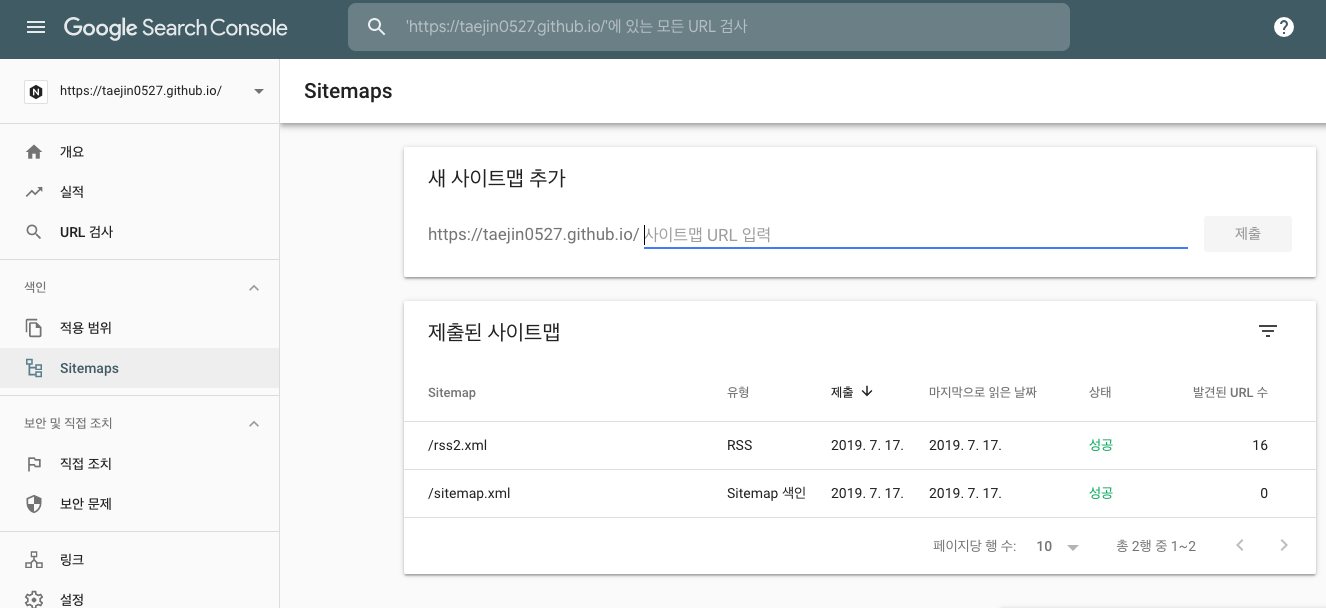
Reference
Hexo SEO - 하루 만에 검색 엔진 최적화 시키기